Supermarket Simulator: Beginner Mistakes To Avoid
Supermarket Simulator offers a chill gaming experience, but it’s essential for players to steer clear of these key mistakes in the early stages.

HIGHLIGHTS
- Focus on popular items based on sales data to maximize profit and keep customers satisfied.
- Buy items in bulk to save on shopping fees and avoid wasting money on unnecessary orders.
- Maintain a balance of essential and expensive items to ensure a steady profit without bankruptcy.
Supermarket Simulator offers a laid-back experience where players step into the shoes of a superstore owner striving to attract customers. However, the game can turn stressful if players overlook crucial aspects, especially in the initial hours, leading to costly repercussions later on. With numerous tasks demanding attention, it’s easy to neglect vital gameplay elements that may seem dull or unimportant.
To ease any concerns about gameplay missteps, this list highlights key beginner mistakes to avoid, ensuring a smooth-running store and preventing any major mishaps along the way.
Avoid Stocking Items At Random

While it may be tempting to fill shelves with whatever catches your eye, a more efficient approach is to prioritize items based on sales data. Analyzing this data can enhance store operations by highlighting popular items and preventing stockouts, ensuring customer satisfaction.
Understanding supply and demand is vital for a thriving supermarket, especially as customer preferences evolve. Initially offering a variety of items is fine, but as sales data reveals customer preferences, adjusting the selection accordingly maximizes profits and customer satisfaction.
Make One Big Order Rather Than Several Smaller Ones
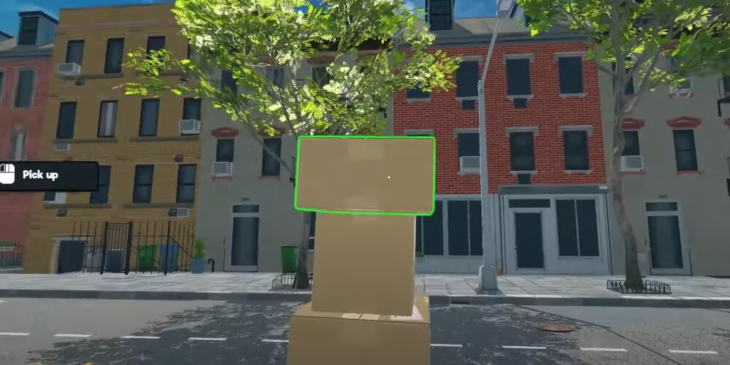
As the store expands, players can introduce popular market items to diversify their product selection. This not only adds variety but also helps fill any gaps left from previous days, especially when certain items are out of stock. However, ordering comes with a shopping fee, which can add up quickly.
To save money, it’s wise to refrain from ordering items until absolutely necessary and then placing a consolidated order to minimize costs. While the temptation to make quick purchases may arise, spacing out orders and buying in bulk can lead to significant long-term savings.
Don’t Sell Items For Too Cheap
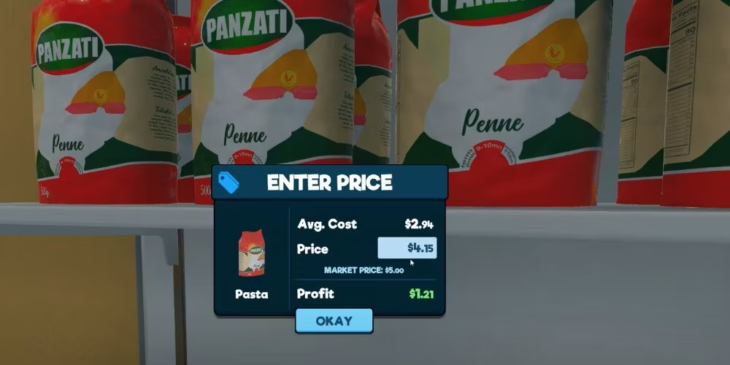
While the concept of offering super affordable prices may attract customers, for the store owner, it’s a fast track to bankruptcy. Supermarket Simulator simplifies pricing by displaying the item’s market price when hovered over with the cursor.
Setting prices above market value is a no-go, but undercutting should be done cautiously, ideally by no more than a dollar. Selling products too cheaply can lead to financial troubles when managing bills, ads, and other expenses. Therefore, aligning prices closely with the market rate is crucial for long-term financial stability in the game.
Don’t Buy Expensive Storage Space Too Quickly
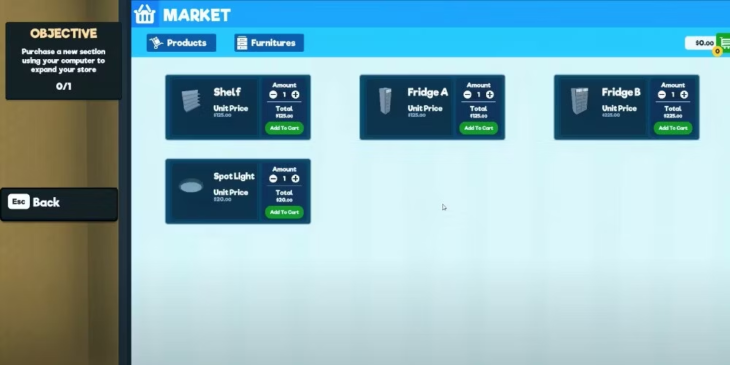
As the superstore’s inventory grows, players can benefit from a valuable storage space upgrade to manage goods efficiently. While these upgrades are essential, they come at a significant cost that could otherwise be used for stocking items. Buying the upgrade too early can lead to financial strain, especially if customer interest wanes and funds are depleted for ads and new products.
It’s crucial to wait until a stable profit is established before investing in this crucial upgrade. Customer satisfaction should remain the top priority, particularly in the initial days. If customers struggle to find items or flock to specific products, restocking these should take precedence over splurging on a storage upgrade.
Make Sure That Customers Aren’t Waiting Around
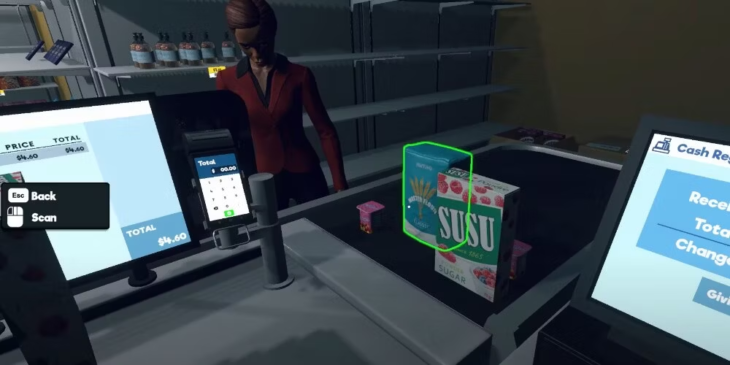
At times, players will need to manually check out items for customers in Supermarket Simulator. While this process is straightforward, there can be complications that prolong it unnecessarily. Switching between cash and card payments is a common issue that can lead to customer dissatisfaction if not handled swiftly.Surprisingly, a quick checkout experience leaves a lasting impression on customers.
Efficient scanning and prompt service increase the likelihood of customers returning and making more purchases. While there are various ways to attract customers to the store, ensuring a speedy checkout process may seem minor initially but can significantly impact customer satisfaction and loyalty in the long run.
Avoid Purchasing Too Many Flashy Items To Begin With
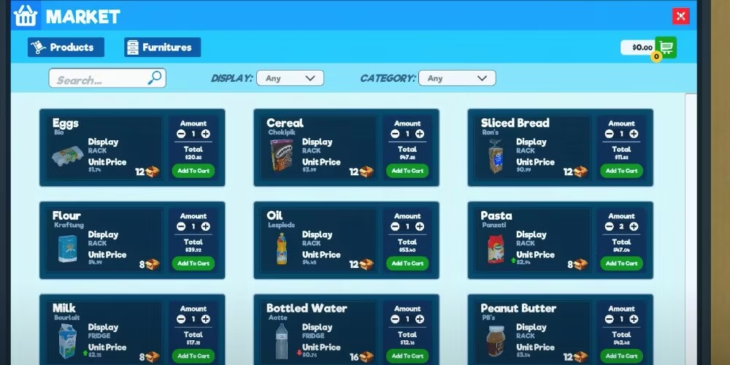
While a store selling basic items like bread, eggs, and water may not seem thrilling at first, these essential goods offer a steady path to maintain profits and establish a solid foundation for future growth. When players access the “Market” early in the game with limited funds, strategic purchasing becomes crucial.There’s a notable price disparity among items, with products like powdered sugar and oil commanding higher prices compared to milk and eggs.
Opting to stock up on smaller essential items and limiting expensive or flashy products initially is wise. Introducing costly items too soon can lead to higher restocking expenses if they become popular, potentially causing challenges in the early weeks. Therefore, prioritizing smaller products ensures a safer and more stable start for the store.

